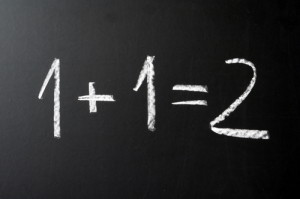Whether you have a highly sophisticated, complex eCommerce website or a simple blog, there are a few things that just have to be done right…
The Basics
Lets look at the basics first; don’t even think about launching a site without having the following covered:
- get a Google Analytics account and install the tracking code on each page
- create an XML site map e.g. by using the service provided by xml-sitemaps.com
- login to the Bing and Google Webmaster Tools and upload your sitemap.
- create a robots.txt file. this file should exclude pages that do not need to be indexed like shopping carts, login pages, libraries, templates etc. make sure NOT to exclude JavaScript, CSS and image files because the Google bot uses these files when your site is indexed.
- Set the title for all your pages and populate the standard meta tags (description, keywords, author, viewport (see e.g. https://support.google.com/webmasters/answer/79812?hl=en for more details).
- Add Structured Data that will control how your site will be listed in search results. Use Google’s Structured Markup Testing Tool and Structured Data Linter to make sure your data is valid.
 Make sure your site passes Google’s Mobile Friendly test, which you can only pass if your website is responsive (see https://mmdbiz.com/mobile-responsive-web-design.php) or your site is a mobile site (old technology, not recommended).
Make sure your site passes Google’s Mobile Friendly test, which you can only pass if your website is responsive (see https://mmdbiz.com/mobile-responsive-web-design.php) or your site is a mobile site (old technology, not recommended).
Infrastructure
Regularly check your site infrastructure:
- Make sure your content and page titles are unique (no duplicates). Include your keywords in both title and page content.
- Validate HTML and eliminate code
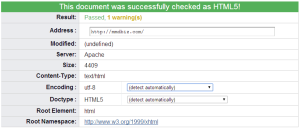 errors. The tool lists errors and warnings that will help you to fix your code. Clean HTML ensures that the bots can successfully crawl your site. Note that the HTML5 validation tool is still in experimental stage. That is the reason why it shows a warning on the mmdbiz.com site when there should be none…
errors. The tool lists errors and warnings that will help you to fix your code. Clean HTML ensures that the bots can successfully crawl your site. Note that the HTML5 validation tool is still in experimental stage. That is the reason why it shows a warning on the mmdbiz.com site when there should be none… - Validate your CSS files at http://csslint.net/. Note that bots do crawl CSS files. So valid CSS file will not only display your content correctly but also help SEO.
- Check your JavaScript; there are numerous online tools available that will check your code. Again, bots do crawl JavaScript files and they should be clean.
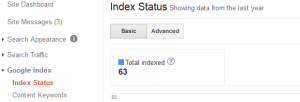 Make sure your pages are all indexed by using Webmaster Tools
Make sure your pages are all indexed by using Webmaster Tools- Check for 404 errors with the Google Crawl Errors report in the Webmaster Tools.
- Check your site speed and address all recommendations.
Ultimate Website Check (part 2, Speed)…
If you have questions, contact us!
Cheers,
Marcel
Marcel Manzardo | President & CEO
MMDesign Business Solutions
phone: 888 885-0205 x400 | fax: 888 422-0186
marcel.manzardo@mmdbiz.com
www.mmdbiz.com